SEO-Optimized Adsense-Ready Customized Blogger Template
Hello Guys, I am a blogger Expert and i personally use this SEO-Optimized Adsense Ready Customized Blogger Template Paid and Premium Version for Best Performance in search results. You can Now download and Buy SEO-Optimized Adsense Ready Customized Blogger Template for Reasonable Price.This is SEO Optimized custom designed Responsive Blogger Template.Many people requested me to share this template, So here it is. I am not encrypting anything in this template. You are free to edit any element in the template.
<!-- Bottom responsive adsense ads -->
 |
| Best SEO-Optimized Adsense Ready Customized Blogger Template |
Please Note:
Price for this Template is Rs 2000/- . You can Transfer the amount via Easy Paisa account.
If you want us to Customize your blog to avoid hustle of re-editing the template we can do it for you in Price Rs 3000/- .
Demo of Blogger Template
You can see the Working demo of this Template Here : Demo
Buy Now SEO-Optimized Adsense-Ready Blogger Template
File Name | Whatsapp Link |
|---|---|
SEO-Optimized Adsense-Ready Customized Blogger Template.xml |
original Backup Theme will be delivered to you after verification of Payment.
how to Change Title and Description of your blog
Replace the Text with your own code
Press Ctrl + F and search " XXXXXXXXXXXX " and change the value of your own from webmaster tools of Google , Bing and Yandex for Search engine Submission.
Press Ctrl+ F and search " Enter your blog Description Here " and " Enter Your Blog keywords Here " and replace them with your own blog data.
Insert Adsense Ads in Blogger Template
Search by Pressing Ctrl + F and find "advertisement" Replace your adsense code with the text " Enter Your Adsense Code Here " as shown in the sample code below.
Add adsense ad in the Top of your Post
<!--advertisement-->
<!-- Top responsive adsense ads -->
Enter Your Adsense Code Here
Add adsense ad in the middle of your Post
<!--advertisement-->
<!-- Middle post horizontal responsive adsense ads -->
Enter Your Adsense Code Here
Add adsense ad in the bottom of your Post
<!--advertisement--><!-- Bottom responsive adsense ads -->
Enter Your Adsense Code Here
Add adsense ad in Bottom Just before Footer Section of your Blog
<div class='separator' style='clear: both; text-align: center;'>
<!-- Advertisement -->
<!-- Large adsense responsive ad before footer section-->
Enter Your adsense Code Here
</div>
Add Google Analytics Code
Search by Pressing Ctrl + F and find "Add Your Google Analytics Code Here" Replace the Bold text with your Code.
<!-- Enter Your Google Analytics Code Here-->
Add Your Google Analytics Code Here
<!--Google Analytics Code -->
Customize Bottom Left Facebook Page Plugin Pop-under Widget
Press Ctrl+F and Search for "Facebook Pop-under Widget"
and replace this " https://www.facebook.com/virtualstudysolutions" with your own facebook page link.
Add Free Chat box for users of your blog
You can add chat box free by signing up at https://www.chatbro.com/
Buy SEO-Optimized Adsense-Ready Blogger Template
File Name
| Whatsapp Link
|
|---|---|
SEO-Optimized Adsense-Ready Customized Blogger Template.xml
|
Share your valuable feedback in the comments section. Thank You.



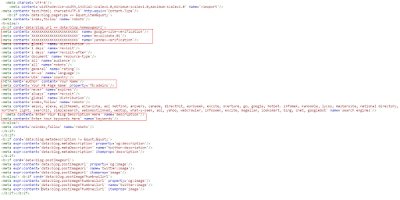
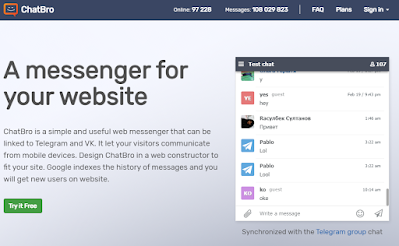


Post a Comment