CS001 Assignment No 3 Spring 2019
Dear Students, Here you can read or Download CS001 - Computer Proficiency Assignment No 3 Solution of Spring 2019. Assignment Due Date is 22 July 2019. Total Marks are 20. We are here to facilitate your learning and we do not appreciate the idea of copying or replicating solutions. CS001 Assignment Solution File has been added. Previously we shared CS101 Assignment No 3 Solution Spring 2019. |
| CS001 Assignment No 3 Solution and Explanation Spring 2019 |
CS001 Assignment RULES FOR MARKING
It should be clear that your assignment would not get any credit if:- The assignment is submitted after the due date.
- The submitted assignment does not open or file is corrupt.
- Strict action will be taken if the submitted solution is copied from any other student or from the internet.
- You should consult the recommended books to clarify your concepts as handouts are not sufficient.
- You are supposed to submit your assignment in xls or xlsx format.
- Any other formats like scan images, doc,docx,PDF, zip, rar, ppt, and bmp etc will not be accepted.
Topic Covered in CS001 Assignment No 3:
Module 4 (Spreadsheets):- Introduction to Microsoft Excel
- Saving an Excel File
- Creating Complex Formula
- Sorting Data
Assignment Question No 1:
Create a worksheet with the name “Question 1” with the following data as below: |
| CS001 Assignment No 3 Question No 1 Spring 2019 |
- Create a formula in the Quantity column to calculate the total of each type of fruit sold/Kg.
- Quantity = number Fruits sold in June + number fruits sold in July + number Fruits sold in August + number fruits sold in September + number fruits sold in October.
- Create a formula in the Sales column to calculate the sales value of each type of Fruits.
- Sales = Quantity * Price.
- In the row Grand Total, create a formula to calculate the total number of Fruits sold per month.
- Add one new row at the bottom of the Worksheet and label them Mod sale item sold. Create formulae in these rows to calculate the Maximum Fruit name sold per month. Also, calculate the Mod sale item monthly wise. The output must show most sold fruit name.
Also Read: CS001 Current / Past Papers Collection
Assignment Question No 2:
Create a worksheet with the name “Question 2” with the following data as below: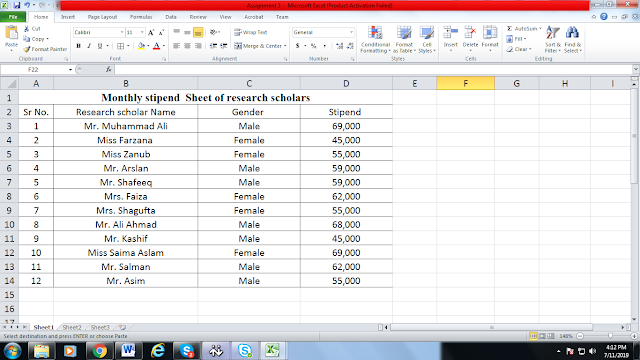 |
| CS001 Assignment No 3 Question No 2 Spring 2019 |
- Enter the formula to find the number of males in cell “G8” and number of females in cell “G9” respectively.
- In cells “H8” and “H9”, enter formula to calculate the total stipend for males and females.
- In cells “I8” and “I9” calculate the average stipends for males and females using the values calculated in question 2.
- In cells “J8” and “J9”, calculate the number of males and females having stipend more than 50,000.
Also Read: CS401 Assignment No 3 Solution Spring 2019





thank u sir for giving this help realy apriciate it.if ki condition apply krna b bta dn if posibel single sell kr k krna ma msla ha kafi name mixx hota ja rha ha
ReplyDeletehi my assigment is different
ReplyDelete