CS202 Assignment No 1 Fall 2019
Dear Students, Here you can read or download CS202 - Fundamentals of Front End Development Assignment No 1 Solution of Semester Fall 2019. CS202 Assignment Due Date is 14 November 2019. Total Marks are 20. CS202 Assignment 1 Solution Sample Preview and Video Explanation have also been added below. This Assignment Covers Lecture no 1 to 9.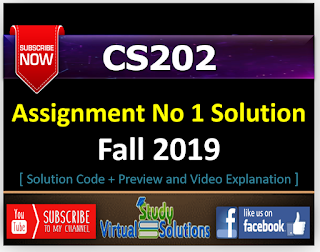 |
| CS202 Assignment No 1 Solution Fall 2019 - Front end Development |
We are here to facilitate your learning and we do not appreciate the idea of copying or replicating solutions. Assignment Solution File has been added. Previously we shared CS502 Assignment No 1 Solution Fall 2019.
CS202 Assignment Instructions:
Please read the following instructions carefully before submitting the assignment. It should be clear that your assignment will not get any credit if:
- The assignment is submitted after due date.
- The submitted assignment does not open or file is corrupt.
- The assignment is copied(partial or full) from any source (websites, forums, students, etc)
CS202 Assignment Objective:
The objectives of this assignment are:- To learn and practice the basic HTML tags.
- Use of Image Tag, Table tags and HTML Forms
- Style the tags mentioned above
CS202 Assignment Solution Guidelines:
- The code should be properly indented.
- You can use the following tools/software:
- Sublime, Netbeans, Adobe Dreamweaver, Notepad
- You will not use any other software to make .html file
CS202 Assignment No 1 Statement
Suppose you have been hired as a web developer in an online educational institution to develop a web page for student’s support systems using which students can report their issues like email related issues, password issues, LMS related issues, etc. Your web page should be like a sample web page as given below.CS202 Assignment Solution Instructions:
- You are required to use the image “Student_support_system.jpg”, image URL is given below.
- https://vulms.vu.edu.pk/Courses/CS202/Downloads/Student_support_system.jpg
- Use basic HTML and CSS tags as required, which you have learnt till Lecture 9 to design your web page as sample page. You also have to use HTML Table and HTML Form tags to design sample web page.
CS202 Assignment No 1 Solution Fall 2019
You can see the Sample Preview of CS202 Assignment No 1 Solution provided by (Virtual Study Solutions) below. Click on Download Button to Download Solution File in Your PC.CS202 Assignment No 1 Solution Explained
In this video, you will learn how to make a simple front end using HTML.CS202 Assignment Solution Code Sample Preview
CS202 Solution File Sample Code Preview has been added below.
Meanwhile, we recommend you to read:
BIF501 Assignment No 1 Solution Fall 2019
CS609 Assignment No 1 Solution Fall 2019
CS201 Assignment No 1 Solution Fall 2019
<html> <head> <title> ASSIGNMENT NO 1 </title> </head> <body > <H1>STUDENT SUPPORT SYSTEM</H1> <a href="https://virtualstudysolutions.blogspot.com/"><img src="https://vulms.vu.edu.pk/Courses/CS202/Downloads/Student_support_system.jpg" width="700px" height="150px"></a> <TABLE> <TR> <TD>STUDENT NAME</TD> <TD><INPUT TYPE="TEXT" ></TD> </TD> </TR> <TR> <TD>STUDENT ROLL NUMBER</TD> <TD><INPUT TYPE="TEXT"></TD> </TD> </TR> <TR> <TD>PHONE NUMBER</TD> <TD><INPUT TYPE="TEXT" ></TD> </TD> </TR> <TR> <TD>CHOOSE TYPE OF PROBLEMS </TD> <TD> <INPUT TYPE="RADIO">EMAIL RELATED PROBLEM<BR> <INPUT TYPE="RADIO">RESULTS RELATED PROBLEM<BR> <INPUT TYPE="RADIO">PHONE RELATED PROBLEM<BR> <INPUT TYPE="RADIO">EXAMSRELATED PROBLEM<BR> <INPUT TYPE="RADIO">OTHERS<BR> </TD> </TR> <TR> <TD>SELECT TYPE </TD> <TD> <SELECT> <OPTION>USER</OPTION> <OPTION>ADMIN</OPTION> <OPTION>SUPERVISOR</OPTION> </SELECT> <TR> <TD>COMMENTS</TD> <TD> <TEXTAREA COLS="25" ROWS="12"> </TEXTAREA> </TD> </TR> </TD> </TR><TR></TR><TR></TR><TR></TR><TR></TR> <TR> <TD> </TD> <TD> <INPUT TYPE="SUBMIT" VALUE ="LOGIN HERE"> </TD> </TR> </TABLE> </body> </html>
Download CS202 Assignment No 1 Solution Fall 2019
| File Name | Download Link |
|---|---|
| CS202 Assignment No 1 Solution [text + HTML file].rar | Download |
Meanwhile, we recommend you to read:
Fall 2019 Assignment Solution:
CS610 Assignment No 1 Solution Fall 2019BIF501 Assignment No 1 Solution Fall 2019
CS609 Assignment No 1 Solution Fall 2019
CS201 Assignment No 1 Solution Fall 2019
If CS202 Assignment No 1 Solution Fall 2019 was helpful. Please Share it with your friends. You can also like our Facebook Page or Subscribe Us on Youtube for Latest Updates about Assignments and Past Papers.




Thanks for sharing this assignment
ReplyDelete