CS101 Assignment No 2 Fall 2018
Dear Students, Here you can read or Download CS101 - Introduction to Computing Assignment No 2 Solution of Semester Fall 2018. Assignment Due Date is 24 January, 2019. Total Marks are 20. We are here to facilitate your learning and we do not appreciate the idea of copying or replicating solutions. CS101 Assignment Solution File has been added. Previously we shared CS201 Assignment No 2 Solution Fall 2018.CS101 Assignment No 2 Solution Fall 2019
| File Name | Download Link |
|---|---|
| CS101 Assignment No 2 Solution Fall 2019.docx | Download |
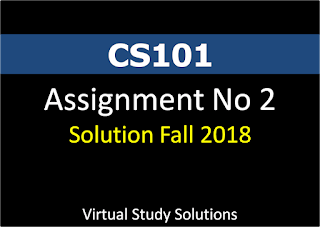 |
| CS101 Assignment No 2 Solution Fall 2018 |
CS101 Assignment Objectives:
After solving this assignment, students will learn about:- HTML tags and handling of HTML tags.
- Form creation and form elements handling in HTML.
- Knowledge about JAVA SCRIPT functions and JAVA SCRIPTS events.
Recommended : CS101 - HTML Block and Inline Elements
CS101 Assignment Instructions:
Please read the following instructions carefully before submitting assignment:It should be clear that your assignment will not get any credit if:
- The assignment is submitted after due date.
- The assignment is submitted via email.
- The assignment is copied from Internet or from any other student.
- The submitted assignment does not open or file is corrupt.
- It is in some format other than.html.
For any query about the assignment, contact at cs101@vu.edu.pk
Please Note: Students are required to submit HTML code file only with .html extension.Don’t upload word format file(.doc) etc.
CS101 Assignment Question:
You are required to write HTML with Java Script code to create Employee Salary Calculator web page shown as below:Solution guidelines of this web page are given as follows:
Create Heading “Employee Salary Calculator” using H1 tag and Welcome to online Salary calculator using H3 tag.
Create text boxes for Employee ID,Employee Name and Father Name and show your own VUID as Employee ID,name and father name as default value.
Next you will be required to create two radio buttons for Gender. By Default Your Gender should be selected.
Create text boxes for Employee ID,Employee Name and Father Name and show your own VUID as Employee ID,name and father name as default value.
Next you will be required to create two radio buttons for Gender. By Default Your Gender should be selected.
CNIC format Should be followed 33100-8565814-1and write your own CNIC.
Create two buttons labeled as Calculate and Reset. on Click event of Calculate Button,the JavaScript function “Salcal()”should be called to check Basic Salary entered or not. Alert Message should be shown accordingly. If salary is in the text box then,Utilities should be calculated as 10% of Basic Salary automatically. Similarly, House Rent should be added 8% and Tax Percentage will be deducted 2% on basic salary. Finally, total salary should be automatically calculated in the relevant text box by adding all fields and deducting tax.
Before clicking on calculate button you must be entered Basic Salary otherwise alert message box should be shown accordingly etc..
Using Select tags, create any 5 tax year options i.e 2014, 2015, 2016, 2017,2018 etc but on running web page, by default 2014 tax year should be selected.
Recommended : CS101 Short Notes for Final Term From Lec 22 to 45
Recommended : CS101 All Solved Final Term Past Papers
CS101 Assignment No 2 Solution Fall 2018
You can see the Sample Preview of CS101 Assignment No 2 Solution provided by (Virtual Study Solutions) below. Click on Download Button to Download Solution File in Your PC. Please Share it with your friends. You can also like our Facebook Page or Subscribe Us below for Updates.Recommended : CS101 All Solved Final Term Past Papers





Post a Comment