CS403 Assignment No 3 Spring 2019
Dear Students, Here you can read or Download CS403 - Database Management System Assignment No 3 Solution and Discussion of Semester Spring 2019. Assignment Due Date is 22 July 2019. the assignment covers Lecture # 23 to 28. Total Marks are 20. We are here to facilitate your learning and we do not appreciate the idea of copying or replicating solutions. CS403 Assignment Solution File has been added. Previously we shared CS401 Assignment No 3 Solution Spring 2019. |
| CS403 Assignment No 3 Solution and DiscussionSpring 2019 |
CS403 Assignment Instructions
Please read the following instructions carefully before solving & submitting the assignment:It should be clear that your assignment will not get any credit if:
- The assignment is submitted after the due date.
- The submitted assignment does not open or file corrupt.
- The assignment is full or partially copied from (other student or ditto copy of the handouts or internet).
- Student ID is not mentioned in the assignment File or name of the file is other than student ID.
- The assignment is not submitted in.doc or .docx format.
Recommended: CS403 Current Mid Term Papers Spring 2018
CS403 Assignment Uploading instructions
- Assignment should be in .doc or .docx format.
- Save your assignment with your ID (e.g. bx020200786.doc).
- Assignment submission through email is NOT acceptable.
CS403 Assignment Objectives
The objective of this assignment is to able the Students:- To understand the physical database model
- To implement the physical database by using the SQL Server
- To understand and execute different SQL queries
Assignment Question Statement
Our third assignment is the continuation of the second assignment. In the second assignment, we convert the ERD into a relational data model. The relational data model is given below:
Role(Role_id, name)
User(User_id, name, Role_id)
Task(Task_id, title, creation_date, deadline, assigned_to)
DiscussionThread(Thread_id, Task_id, title)
Messages(Msg_id, Thread_id, message_body, sender_id)
Role(Role_id, name)
User(User_id, name, Role_id)
Task(Task_id, title, creation_date, deadline, assigned_to)
DiscussionThread(Thread_id, Task_id, title)
Messages(Msg_id, Thread_id, message_body, sender_id)
Please Note:
- You have to provide a snapshot of each task; otherwise, your assignment will be graded zero.
- You have to write different SQL Queries only to perform the given tasks.
- Every Query and its execution snapshot are required in each task.
- Convert the above relational data model into a physical data model. For which you have to first create a database. So, write a SQL statement which creates a database. The database name should be as your student id. For example, if your student id is BC123456789, then the database name should also be BC123456789. If the database name is different from your student id, then your assignment will be graded zero.
- After the database creation, you are required to write the SQL queries to create five tables in the database. You also have to apply different constraints like primary key constraint and foreign key constraints where applicable.
- After the creation of all the five tables, you are required to add the following records into the Task and DiscussionThread tables by writing the appropriate SQL Query.
- Write a query that retrieves a record from the Task table whose Task_id is T0003.
- Alter the table of the discussion thread and include the “Status” column in the DiscussionThread table.
Tasks:
Task_id
|
Title
|
Creation_date
|
Deadline
|
Assigned_to
|
T0001
|
Computer Science
|
01/01/2019
|
15/01/2019
|
1
|
T0002
|
Management Science
|
02/02/2019
|
16/02/2019
|
2
|
T0003
|
Mass Communication
|
03/03/2019
|
17/03/2019
|
3
|
T0004
|
Bio Informatics
|
04/04/2019
|
20/04/2019
|
4
|
Discussion thread:
Thread_id
|
Title
|
Th001
|
BSCS
|
Th002
|
BBA
|
Th003
|
MSC
zoology
|
CS403 Assignment Solution Guidelines:
First, open the SQL Management Studio and connect to your SQL Server.Then in the Object Explorer, right-click and select the New Query to write different SQL Queries.
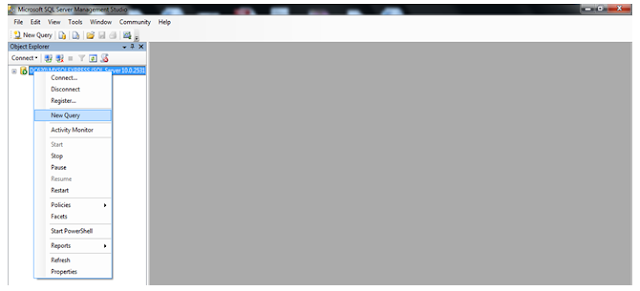 |
| CS403 Assignment Solution Guideline 1 |
The SQL Query window will open and you can write different SQL queries in the highlighted area.
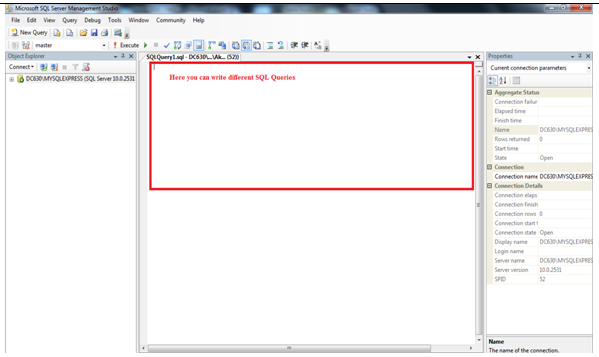 |
| CS403 Assignment Solution Guideline 2 |
CS403 Assignment Sample output:
For example, a select query is applied to the Task table to retrieve all the records of the table, then: Query: SELECT * FROM Task;
The execution snapshot of the query is given below:
 |
| CS403 Assignment Solution Sample output |
CS403 Assignment No 3 Solution Spring 2019
You can see the Sample Preview of CS403 Assignment No 3 Solution provided by (Virtual Study Solutions) below. Click on Download Button to Download Solution File in Your PC. Please Share it with your friends. You can also like our Facebook Page or Subscribe Us below for Updates.CS403 Assignment 3 Solution Sample Preview
CS403 Solution File Sample Page Preview has been added below with Solution File in .docx format. Solution Explanation in video format has also been added below to understand how the assignment has been made.
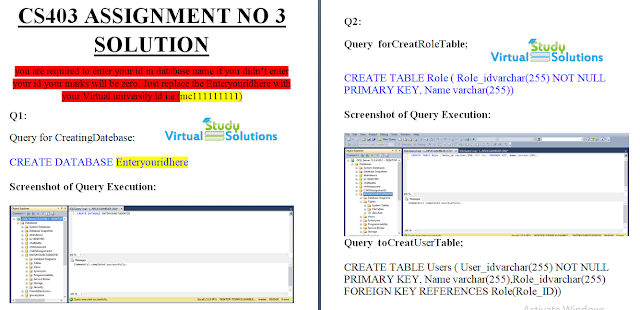 |
| CS403 Assignment No 3 Solution Sample preview Spring 2019 |
CS403 Assignment No 3 Solution Explanation Part-1
In Part -1 of the video, you will learn how to create a database using SQL Queries. And how to create Tables added SQL queries. I use a SQL server in this assignment. Learn how to use SQL Server. Learn how to run queries on SQL server
CS403 Assignment No 3 Solution Explanation Part- 2
In Part -2 of the video, you will learn how to create database and tables using the SQL language. You will also learn how to insert data into tables using the SQL language.




Sir, notepad file ka link dy do please
ردحذفSir sql server nai chal raha mene file likh ki ha lekn koi faida nai plz agr koi meri asimnt upload kr skta ha to bta den plz
ردحذف