CS101 Assignment no 4 Fall 2016
Here we have Complete CS101 ASSIGNMENT No. 4 Solution and Discussion, SEMESTER Fall 2016. Due Date : Jan 30, 2017.CS101- Assignment No. 04 (Graded)
It is a Graded Assignment , SEMESTER Fall 2016. Due Date : Jan 30, 2017
You Can Also Download CS101 Solved Final Term Papers, CS101 Short Notes, CS101 Assignment Solutions, Lecture Wise Questions Answers Files, CS101 Solved MCQs, Solved Quiz , CS101 Solved Final Term Subjective Papers ,CS101 Solved Final Term Objective Papers from Virtual Study Solutions For Preparation of Final Term Papers.
CS101 Assignment Instructions
Please read the following instructions carefully before solving & submitting assignment:It should be clear that your assignment will not get any credit (zero marks) if:
- The assignment is submitted after due date.
- The submitted assignment is other than MS Power Point.
- The submitted assignment does NOT open or file is corrupted.
- The assignment is copied (from other student or ditto copy from handouts or internet).
CS101 Assignment Uploading instructions
For clarity and simplicity, you are required to Upload/Submit only MSPower point.CS101 Assignment Objective
The objective of this assignment is:- To understand the basics of Ms Power point
- Enable students to make animated presentations
For any query about the assignment, contact at cs101@vu.edu.pk
CS101 Assignment Note:
No assignment will be accepted after the due date via email in any case (whether it is the case of load shedding or internet malfunctioning etc.). Hence refrain from uploading assignment in the last hour of deadline. It is recommended to upload solution file at least two days before its closing date.CS101 Assignment Task:
Students are required to:- Make a detail presentation in MS Power Point Application having the same background image.
- Color and text styles are optional, but try to keep font style, size and color nearly same as given.
- Make your presentation animated by adding any animation or effects available in MS Power point application.
Note: Screen shots of the required presentation slides are given. Observe these slides and develop the same presentation or slides.
First Slide should be look like this containing the given information of a student.
Second Slide should have answer of the given question in having same slide look.
Third Slide should have the details as given
Forth Slide should have detail of marks in pie graph as:
Back ground image is also attached at the end of this file.
How to add back ground image:
Copy and past the given image in your slide.
Right click on it.
Click on “Send to Back”
Note: File other than MS Power Point will not be accepted.Your answer should be same as given in the screen shots.
Download CS101 Assignment no 4
Fall 2016_CS101_Assinment_no_4.docx, 559 KBCS101 assignment no 4 Solution
CS101 Assignment no 4 Solution has been given below. Click on the link below to download Solution File.
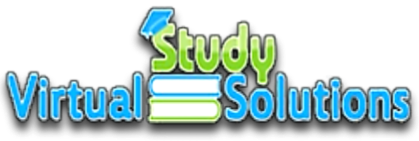



Post a Comment